How to create a new playlist?
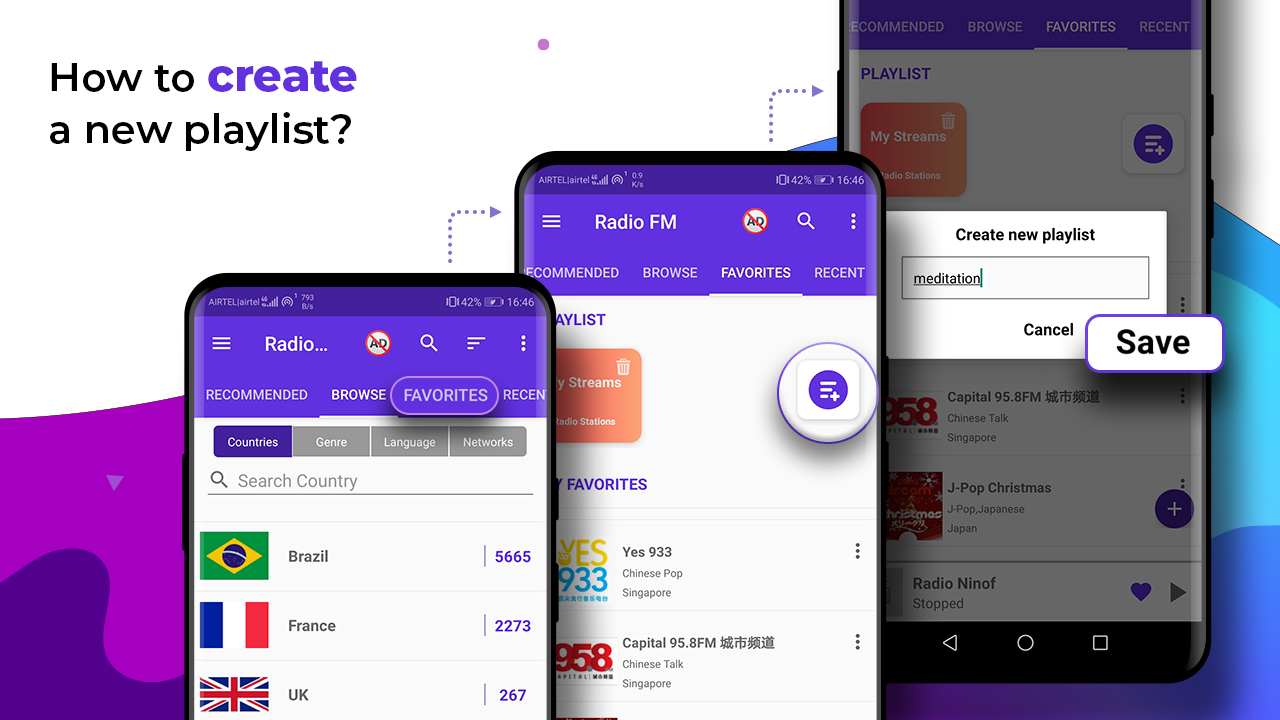
You can now group your favourite stations in different playlists as per your choice.
To create your own playlist on the Radio FM app follow the steps mentioned below:
-
Open the Radio FM app
-
Click on the Favorites tab.
-
Now, click on the ‘create new playlist’ option present on the screen.
-
Enter your playlist name and save it.
-
Now, add as many stations you want in the playlist