How To Delete Recent Playlist or a recently played radio station?
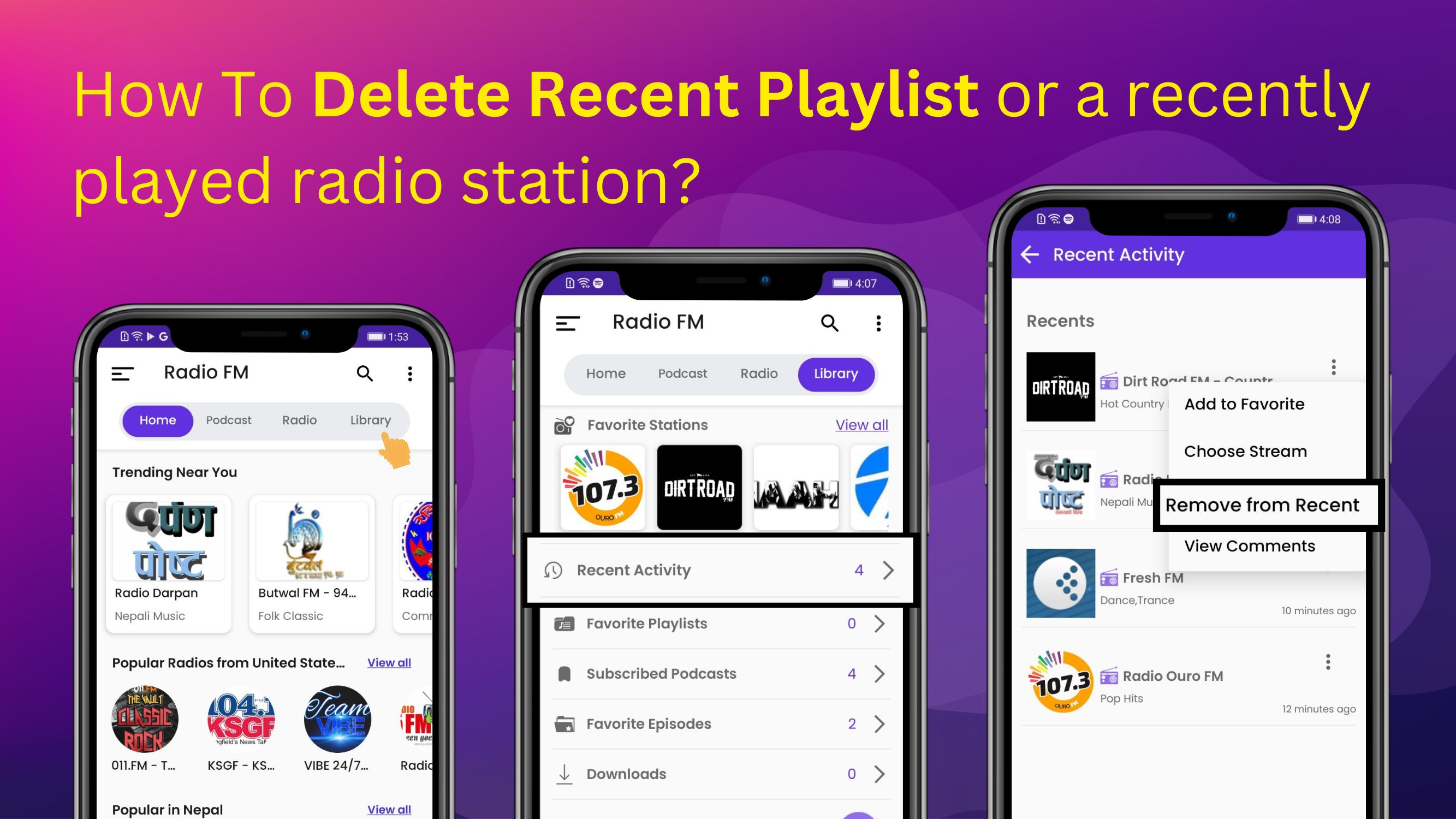
You can delete a particular radio.
Follow the steps below to delete stations from your recent list:
1. Open the Radio FM App.
2. Go to the Library Section
2. Click on the Recent Activity Icon
3. Click on the three dots in the right side of the radio station.
4. Click on the Remove from Recent to delete the station.