How to Sign out of Radio FM?
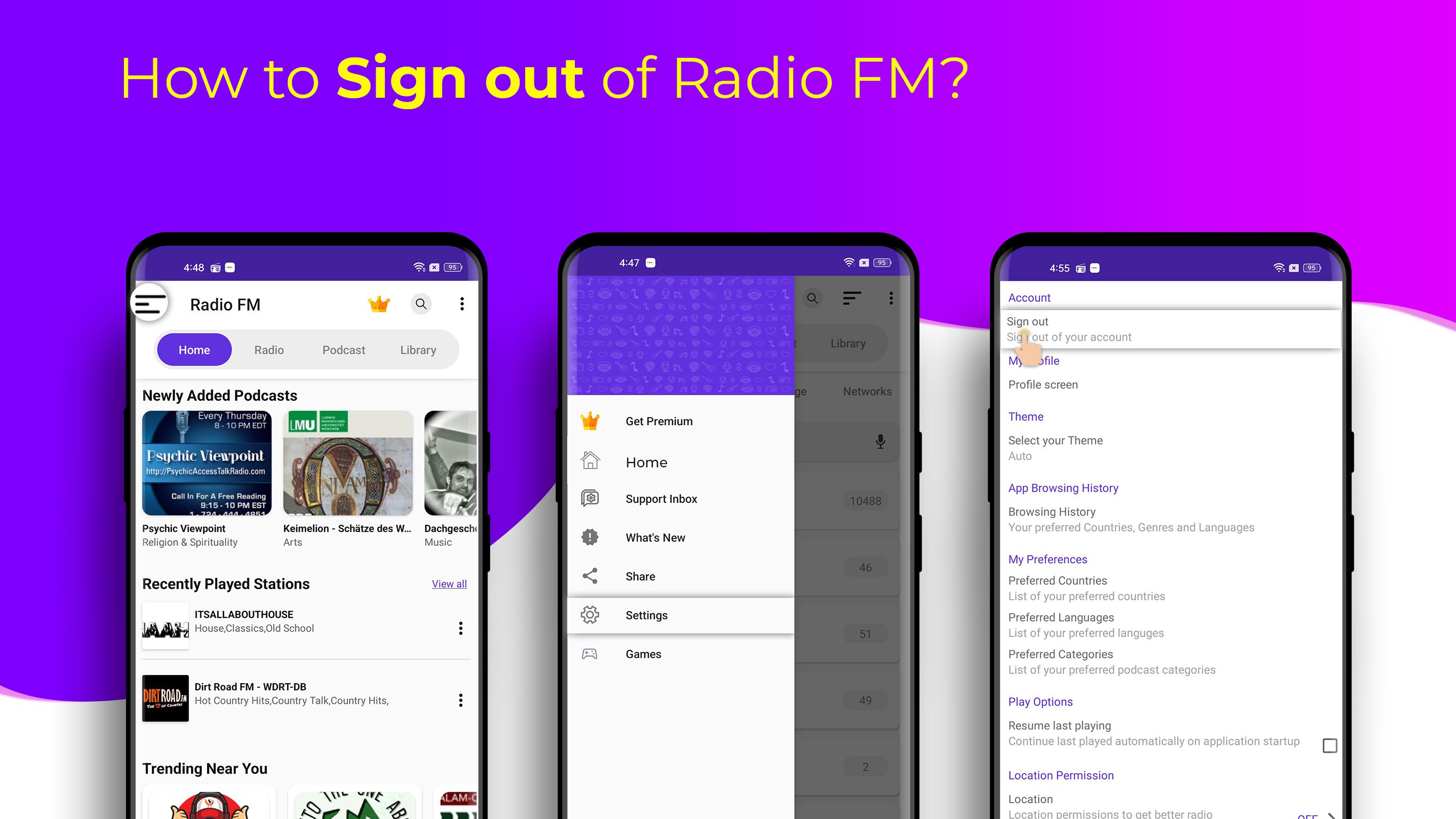
To Sign Out of your Radio FM account follow the below steps:
Method 1.
1. Open the Radio FM App.
2. Click on the Side Bar Menu in the top left corner
3. Click on the Settings Button.
4. In the Settings screen, Click on the “Sign out” option under the Account section.
Method 2.
1. Open the Radio FM App.
2. Click on the three dots from the upper right corner
3. In the given option click on the Settings Button.
4. Click on the “Sign out” option under the Account option.