How to View a Country List by Alphabetic and Number of Stations?
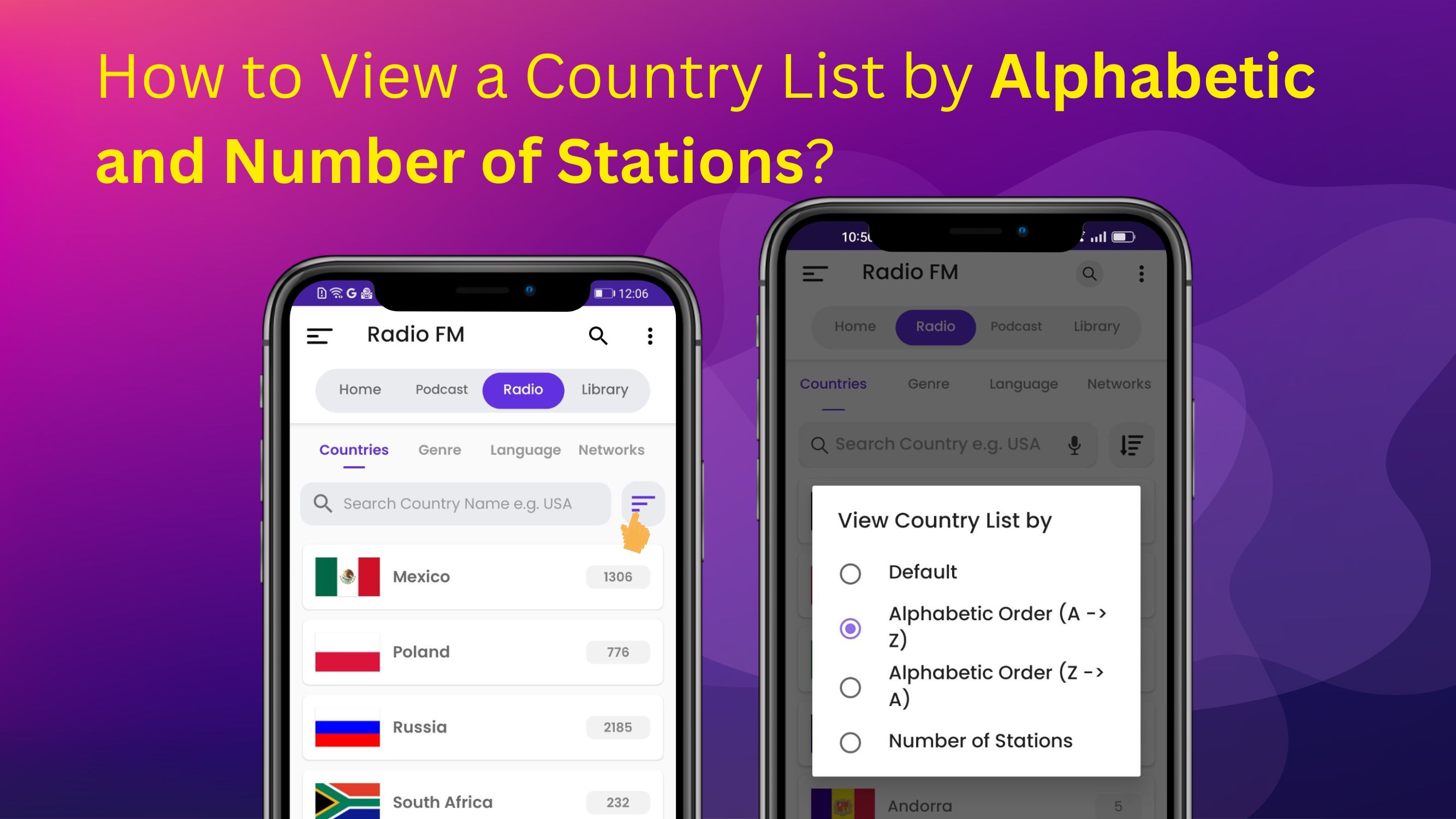
For a better experience, you can now sort the Country list alphabetically or the number of stations, to do the same follow the steps mentioned below
1. Open the RadioFM App.
2. Click on the Radio Tab.
3. Click on Country.
4. Click on the sorting icon near the Search Bar in Radio Section.
5. In the given options select any option based on your choice.