How can I share the station that I'm listening to with my friends?
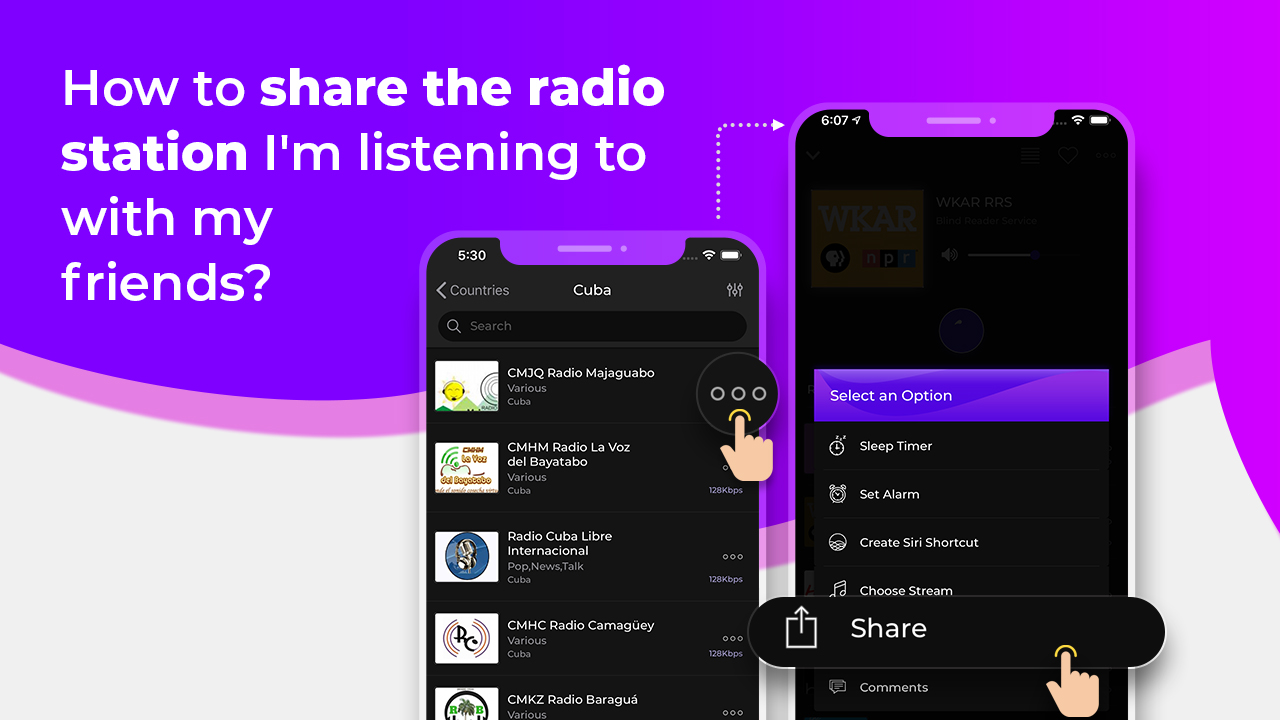
Listening to some exciting show? Share it with your friends and family.
You can easily share the station via SMS, E-mail, Social platforms, etc.
To share what you are listening to, follow the steps below:
Method 1:
1. Tap on the three dots against the station that you want to share.
2. Select the Share option and then choose how you wish to share the station.
Method 2:
1. Play the station that you want to share.
2. Open the full player and tap on the three dots and select share.