How to change the theme of the app?
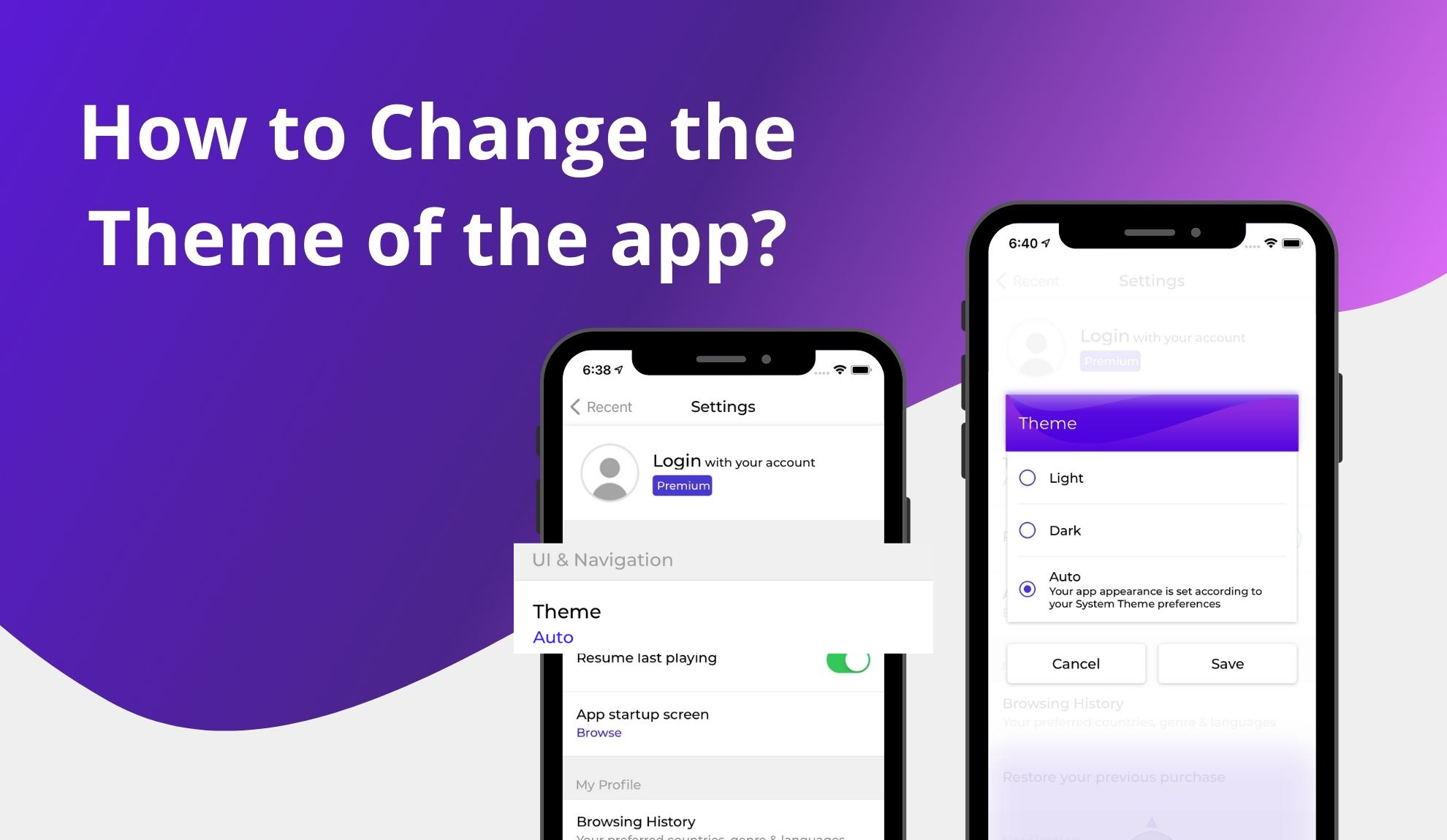
You get an option to change the theme of your app according to your phone's theme setting or based on your preference.
Apply either a Light or dark theme to your app by just following the steps below:
1. Tap on the Settings button on the top left corner.
2. Click on the button against the Dark/Light/Auto theme option to change the theme.
The selected theme will be applied after the app restarts.
or
1. Tap on the Settings button on the top left corner.
2. Under UI and Navigation section click on Themes.
3. Choose the theme as per your preference.