How Can I Delete A Station From favorite?
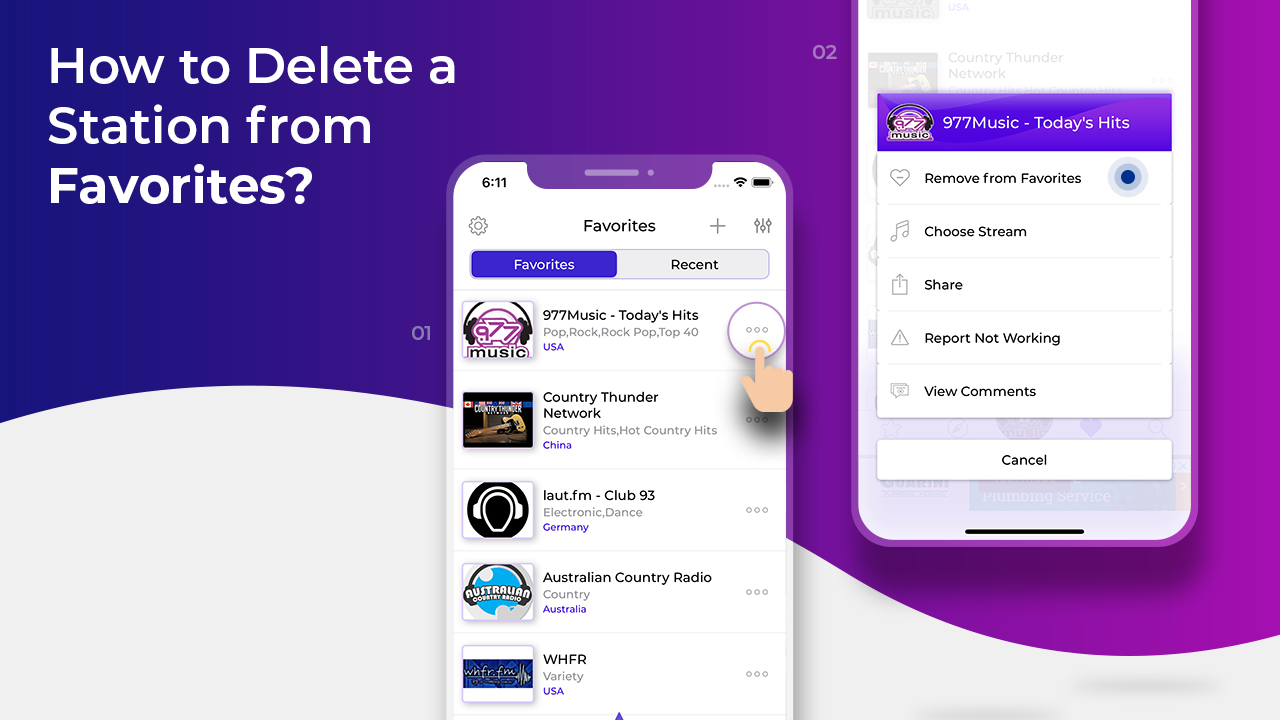
You can edit your favorite list at any time. Easily remove/delete radio stations from the Favorite list.
To delete a station from your Favorite list,
just follow the steps below:
Method 1:
1. Open the RadioFM homepage
2. Click on 'My Library' available on the bottom tab.
3. Under the library tab, select 'Favorite Radio' option.
4. Click on the 3 dots present in front of the radio station you wish to delete
5. A dialogue box will appear, from there click on the 'Remove from Favorites' option
6. The radio station will be removed from the list.
Method 2:
1. Go to your Favorites list.
2. Tap on the station that you wish to remove.
3. Slide the player up to open the full player and tap on the favorite button on the top right corner.