How can I remove ads from the Radio FM app?
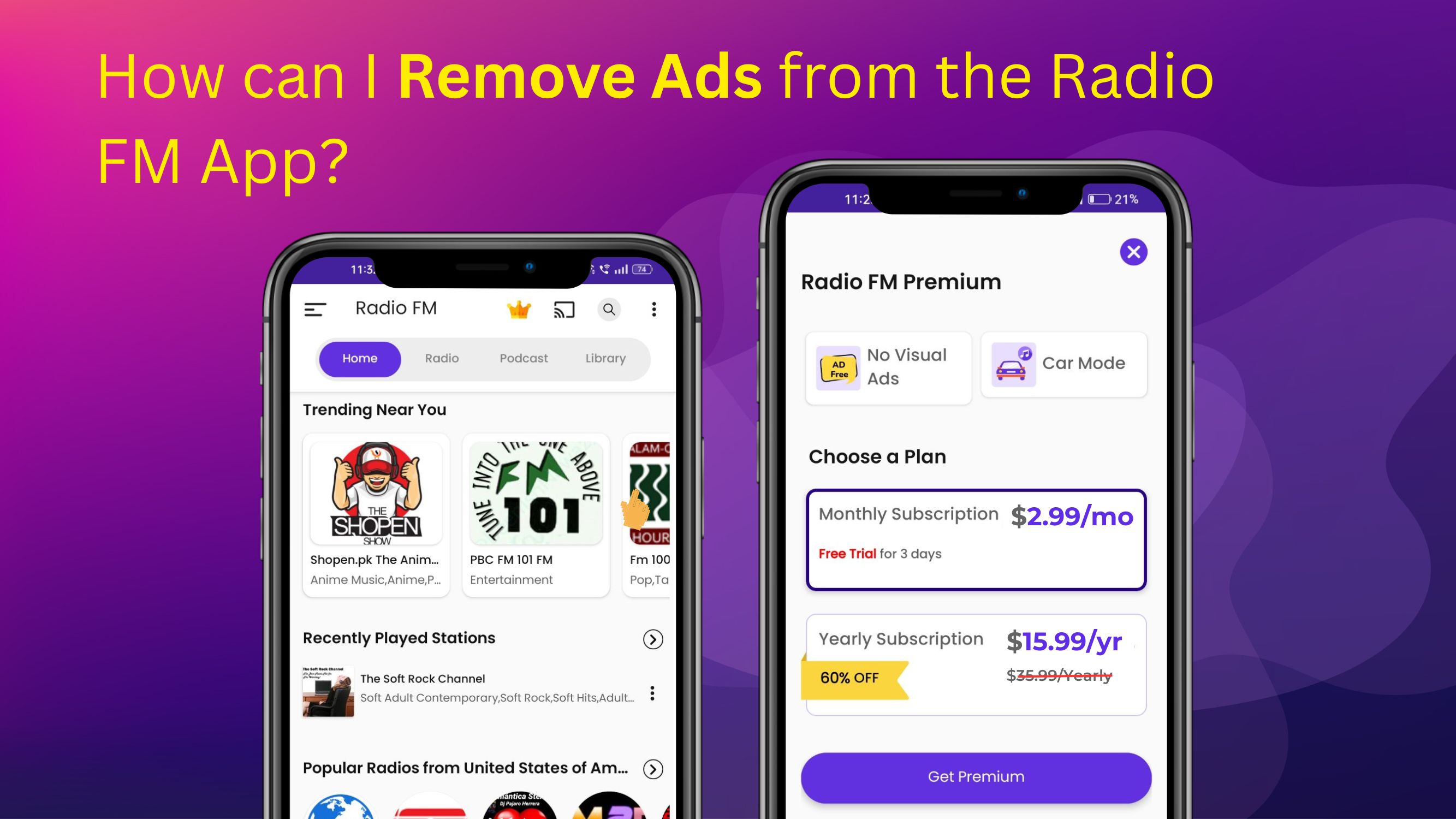
Tired of watching to ads? Subscribe to Radio FM Premium and enjoy your favorite internet radio station without any display ads.
1. To purchase the subscription, click on the Premium icon present on the top of the screen or from the menu button present on the top left corner.
2. The subscription screen will be displayed. (if not logged in you will be first required to log in/signup to your Radio FM account)
3. Choose the pack as per your choice and click on "Get Premium" button
You’ll be redirected to the payment page, complete the payment.
After the successful payment, your Radio FM account will be upgraded to Radio FM Premium.
With Radio FM Premium you can enjoy your favorite radios and podcasts without any display ads and you’ll also unlock the Car Mode feature.
You can log in in up to 3 devices using your Premium id, sync your favorites and enjoy them anytime, anywhere.