How can I search for the radio stations using the Location filter?
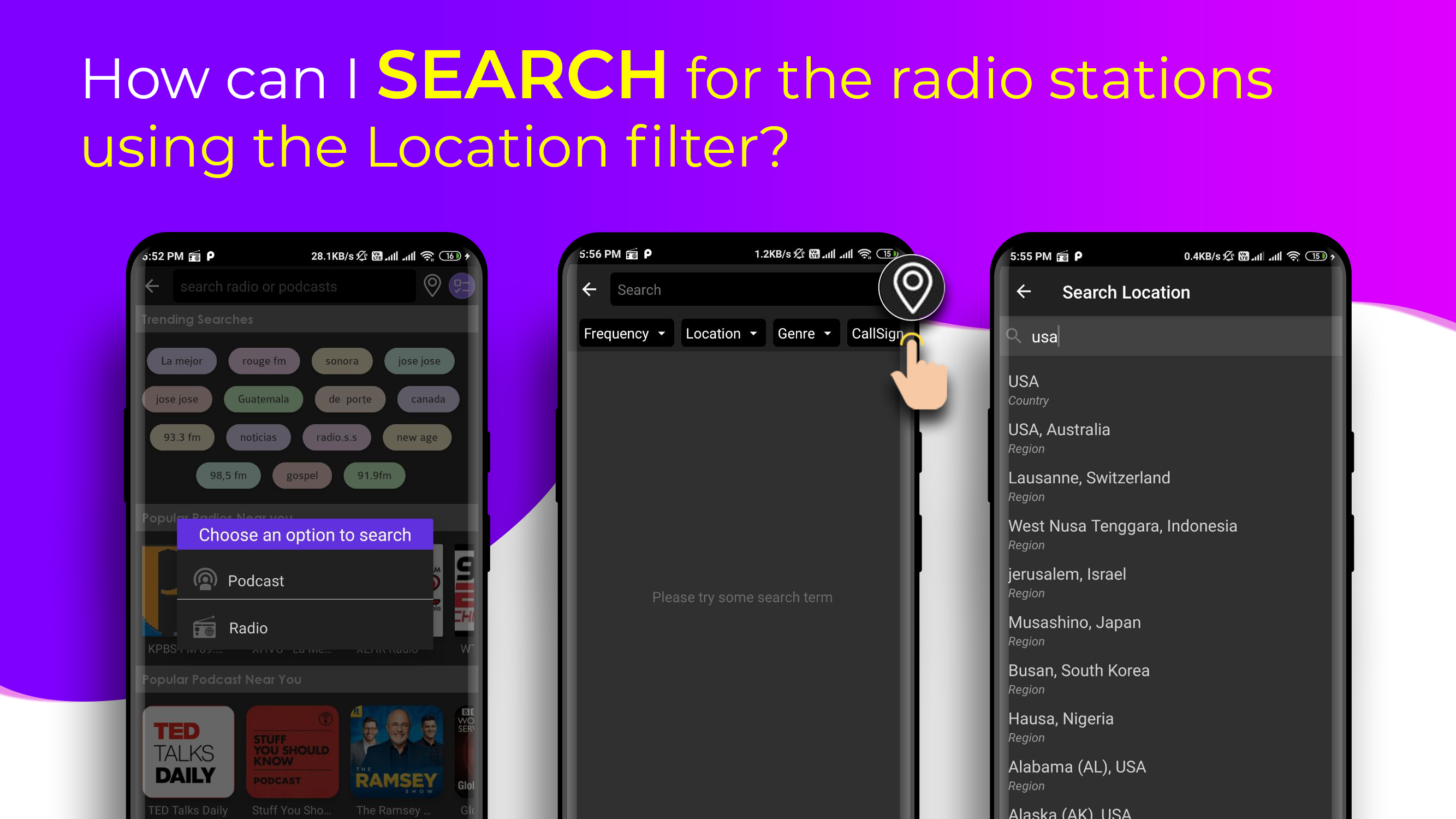
Method 1
Follow the steps below to search radio stations using the Location filter: 1. Open the Radio FM App
2. Click on the Search Bar Icon on the top
3. Click on the Location and hover over the location of your choice.
Method 2
1. Open the Radio FM App
2. Click on the Search Bar Icon on the top
3. Click on the filter button in the search bar
4. Click on the Radio Option
5. Click on the Location and type in the country/city name in the search bar.
6. You will get a list of radio stations from the selected Country/City.
7. Select the radio station as per your preference.