How to Suggest a Station on Radio FM?
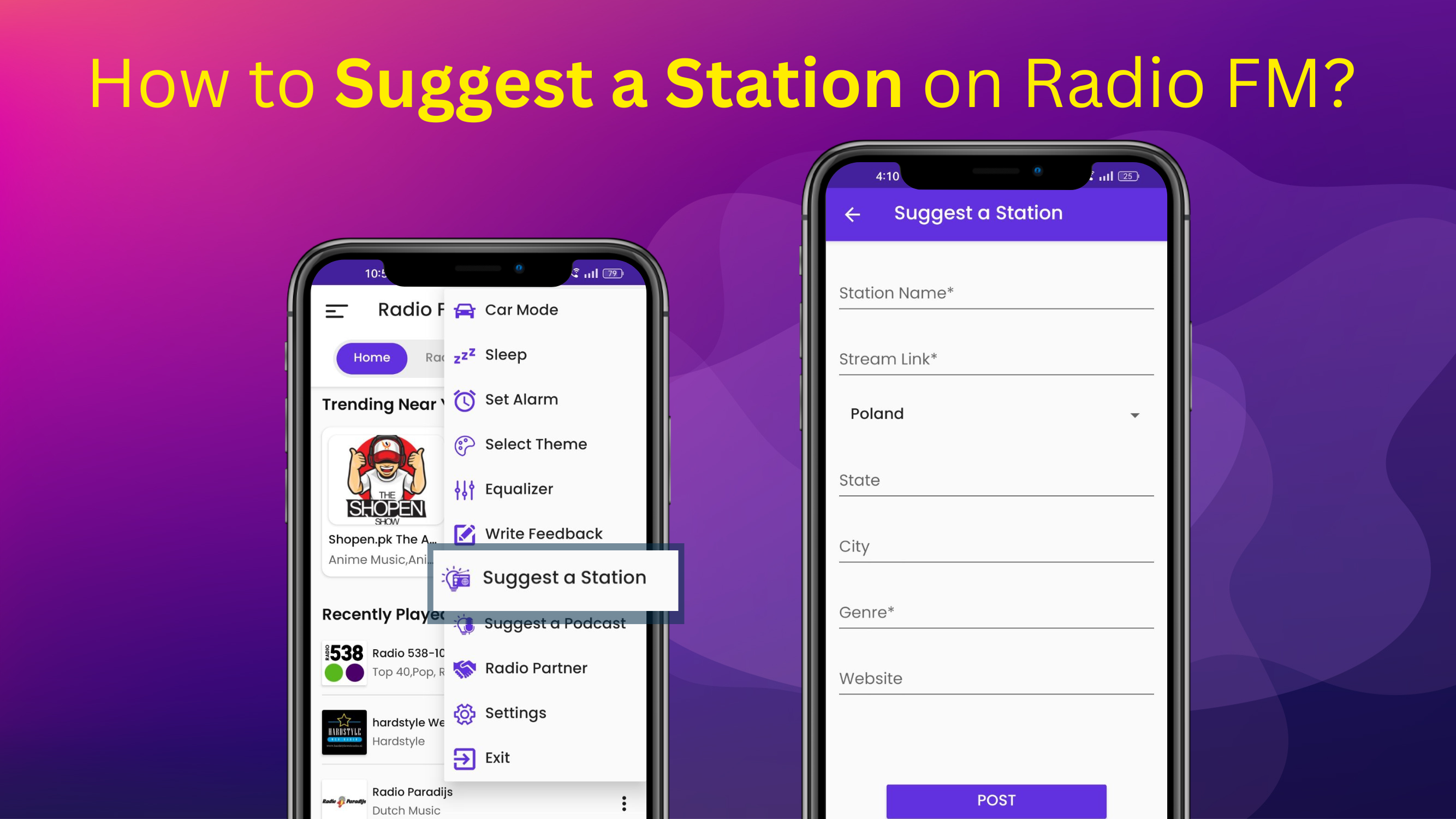
To suggest a station on Radio FM, follow the steps given below:-
1. Open the Radio FM app.
2. Click on the three dots icon in the top right corner.
3. Click on Suggest a Station option.
4. If you are not signed in, you’ll need to sign in to your RadioFM account to use the feature.
5. Fill in the required information and click on Post to submit your request. Our team will then process your request to add your favorite station to the app.