How to use the Radio FM Premium version on a new device?
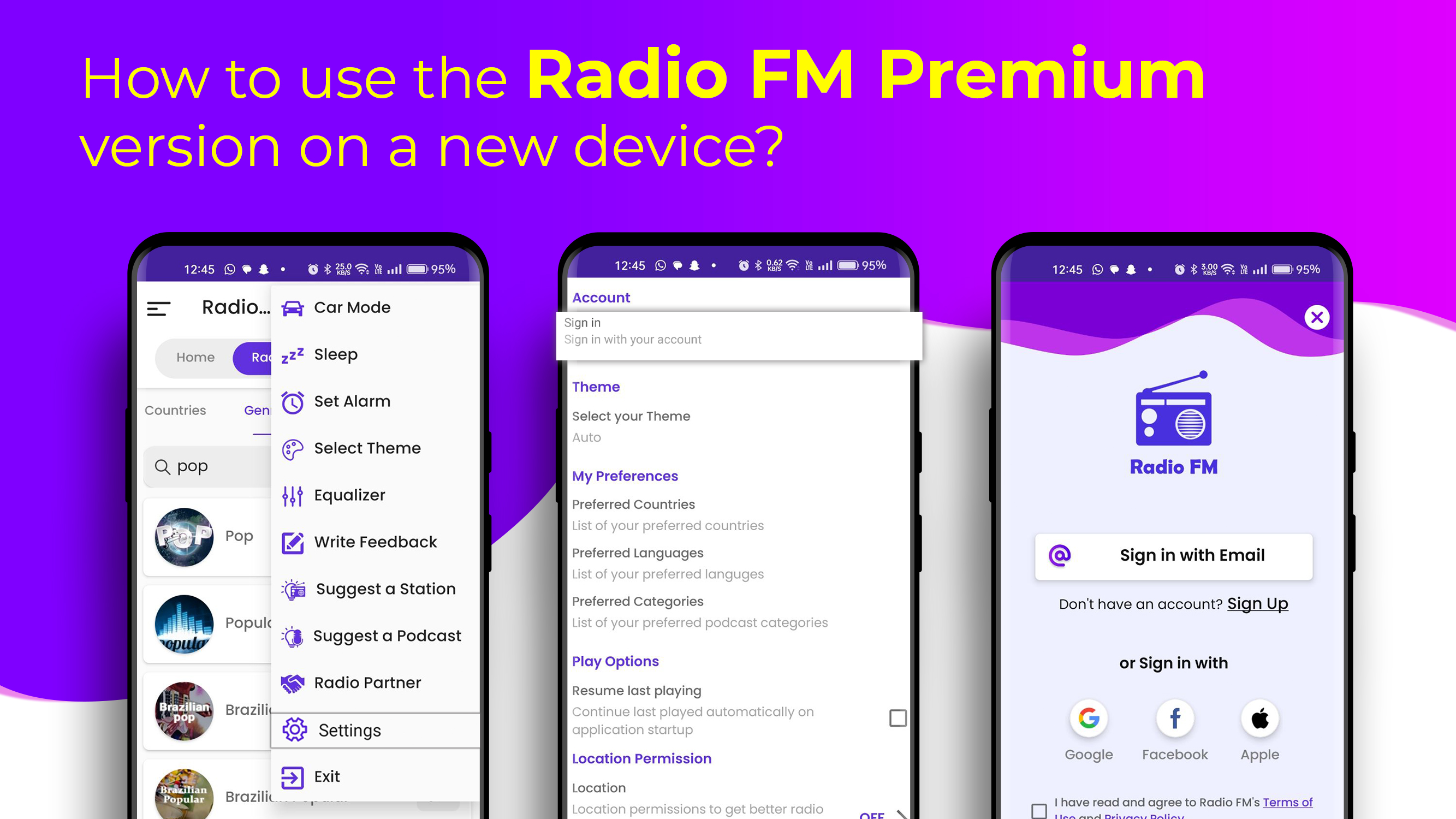
Got a new device? Looking to transfer your Radio FM Premium services to this new device?
No worries! You can easily reinitiate your subscription on a new device by signing in to your Radio FM account with the same email id that you used to purchase the ad-free subscription.
1. Open the Radio FM app
2. Click on the three dots in the top right corner and select Settings
3. In the Settings screen, tap on "Sign in", under the accounts section.
4. Now use the same email id to sign in, that you used to purchase the Radio FM Premium pack.
After logging in, your Premium services will be re-initiated on your new device.
Also, all your favorite radio stations, episodes, and subscribed podcasts will be synced to this device.