How to view Recently played radio stations?
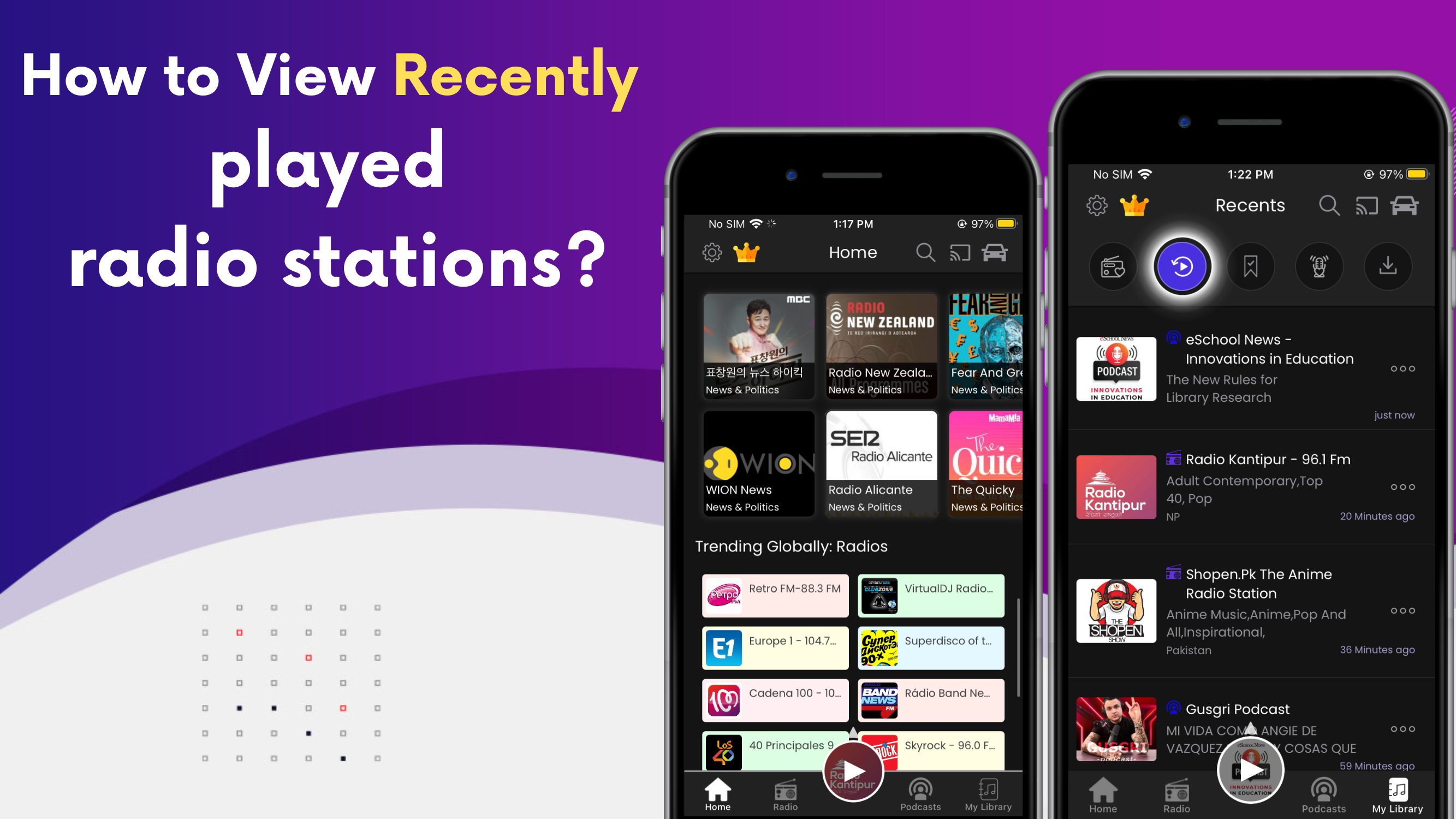
You can find the recently played radio stations from the ‘Recents list’. To find, follow the steps given below:
-
On the Radio FM homepage, click on the ‘My Library’ option available on the bottom tab.
-
You will be directed to the new screen from there click on the ‘Recents’ option present on the top of the screen.
-
And the list of recently played radio stations will open.
-
You can add them in favourites, share and Delete them.