The station starts to play automatically when I open the app. How can I stop this?
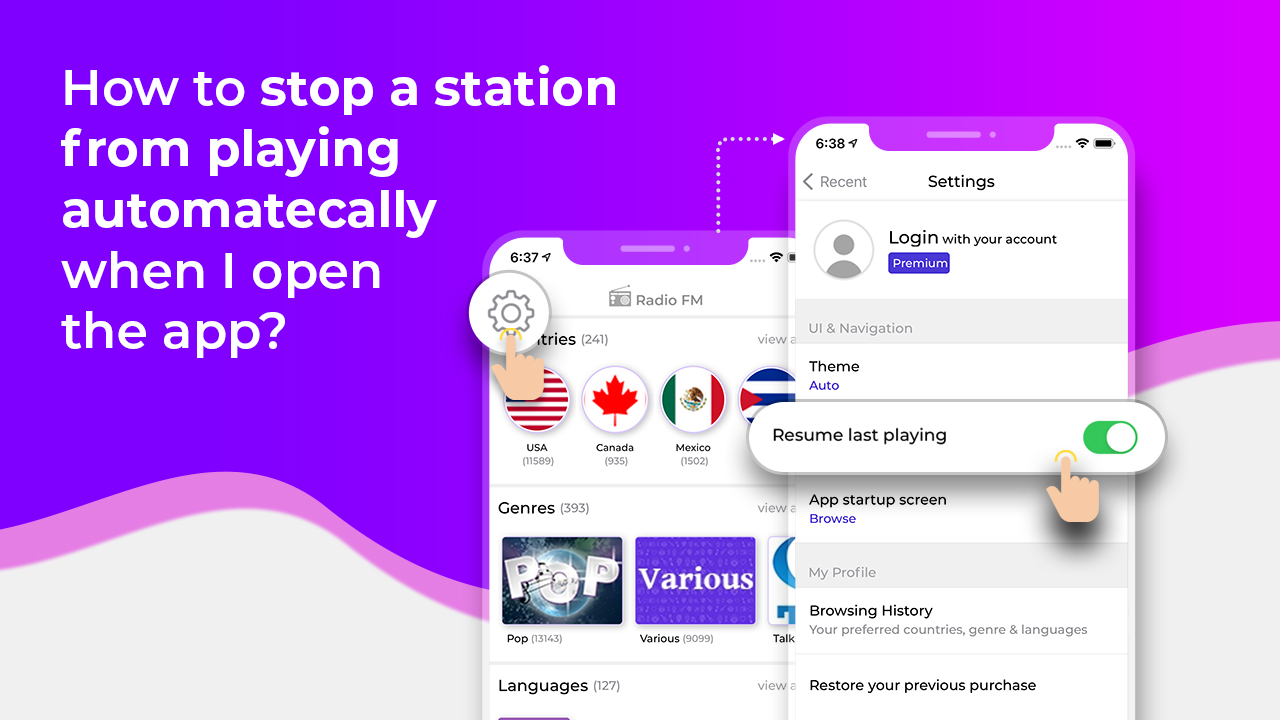
By default, as you start the app, your last playing
station will start to play. But you always have an option to stop this.
Follow the steps below to Stop the Resume Last Playing Station on app start.
1. Open the RadioFM App.
2. Tap on the Settings button on the top left corner.
3. Turn off the "Resume last playing" option.