How can I delete my Radio FM account?
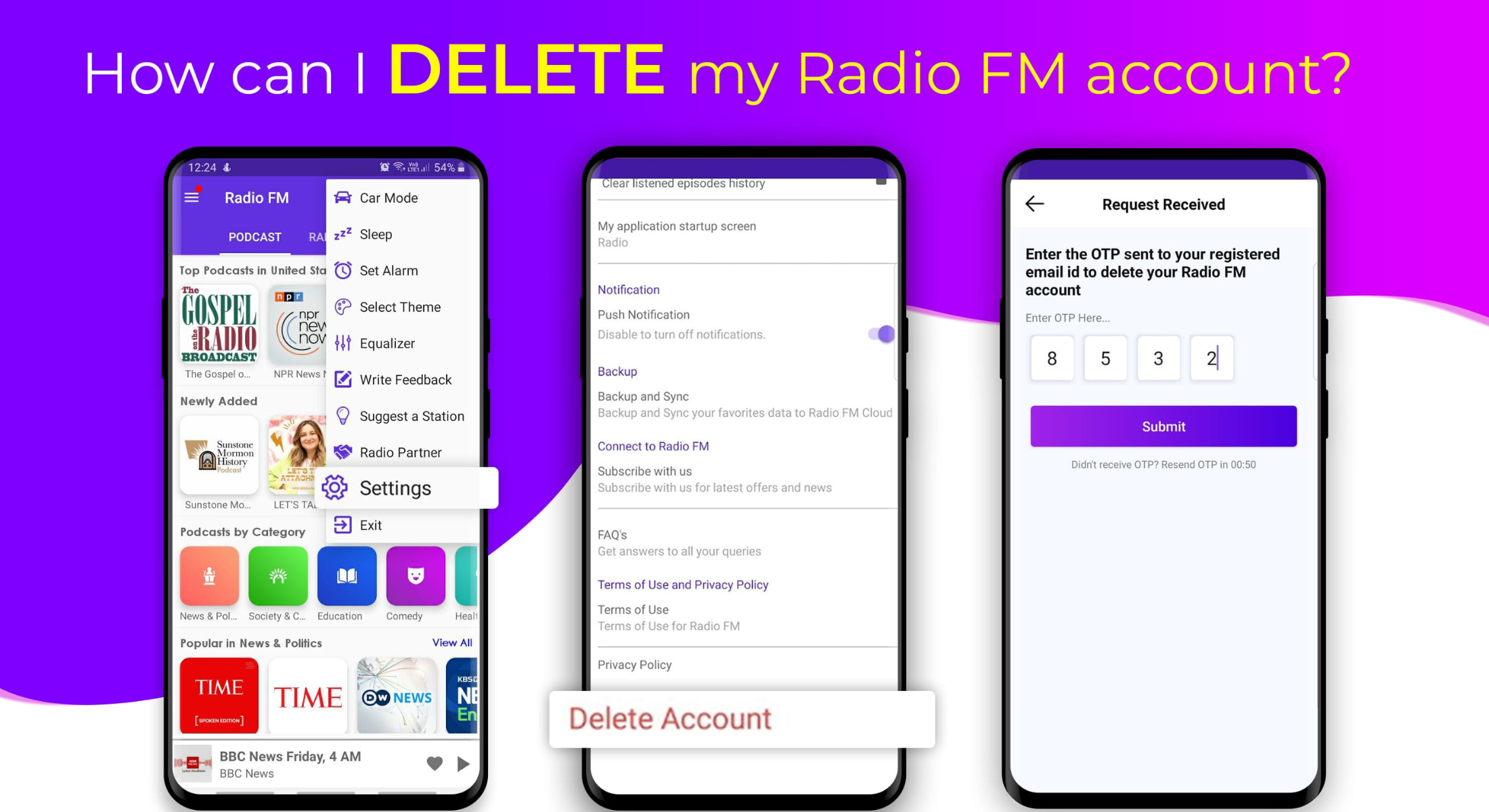
Follow the steps given below to delete your Radio FM account:
1. Go to Settings by clicking on three dots(⋮) on top right.
2. Sign in to your account.
3. After signing in to your account you’ll find the “Delete” option at the end of the screen
4. To delete your account, click on Delete.
5. Delete Account screen will appear. Tap on “Delete Account”.
6. An OTP will be sent to your registered email address.
Enter the OTP to delete your account.
Remember: If you are subscribed to Radio FM Premium, please note that you will need to unsubscribe from Play Store/App Store, since we don’t control the billing process. If you don’t cancel the subscription, you’ll be automatically charged on the due date.
To unsubscribe through Apple, please read this Apple FAQ.
To unsubscribe through Google Play, please visit this Google FAQ.